1. Zadig Installation¶
To use a Canon Powershot SX520HS and other Powershot camera models, it is necessary to install a specific driver, which is included in the Zadig package.
Connect a Canon Powershot camera to the computer and turn on the camera.
Extract the contents of Zadig archive file, provided by Griaule:
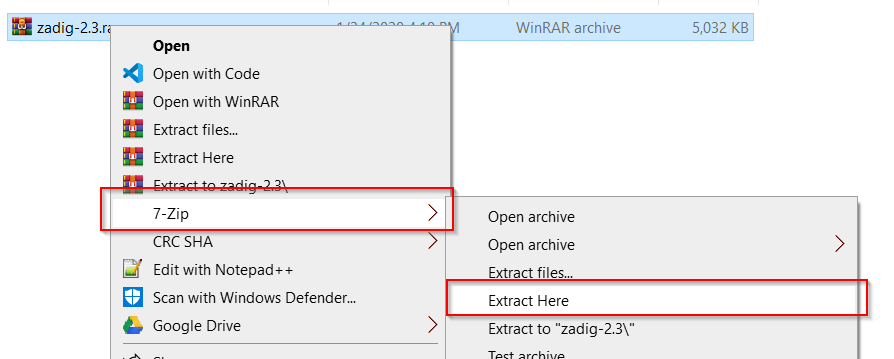
Double-click on “Zadig”:
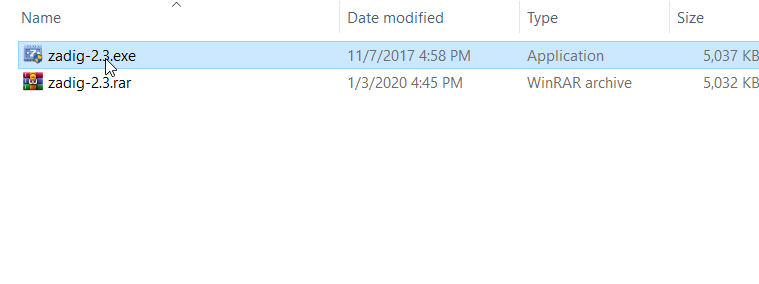
Then click “Yes” in the User Account Control dialog:
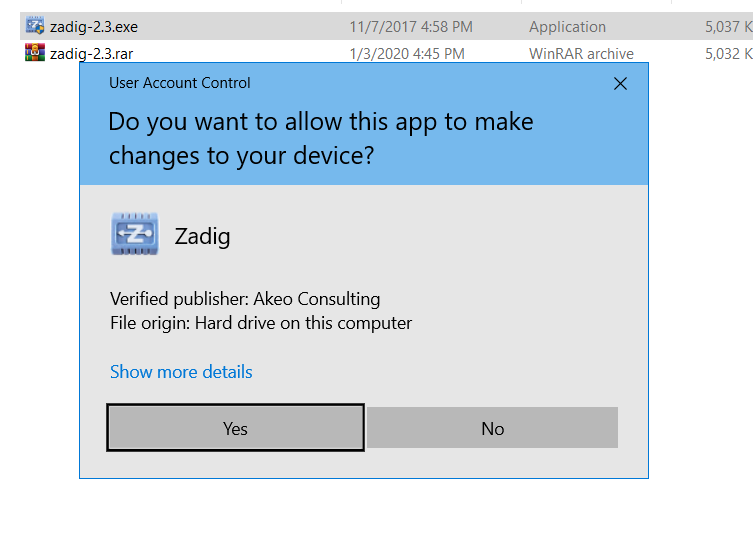
Zadig will open:
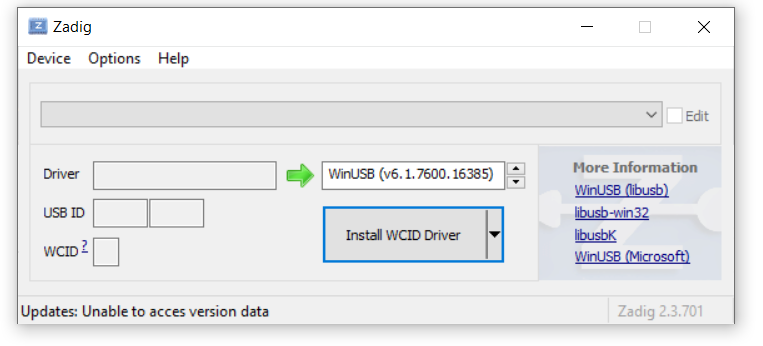
Go to Options > List All Devices:
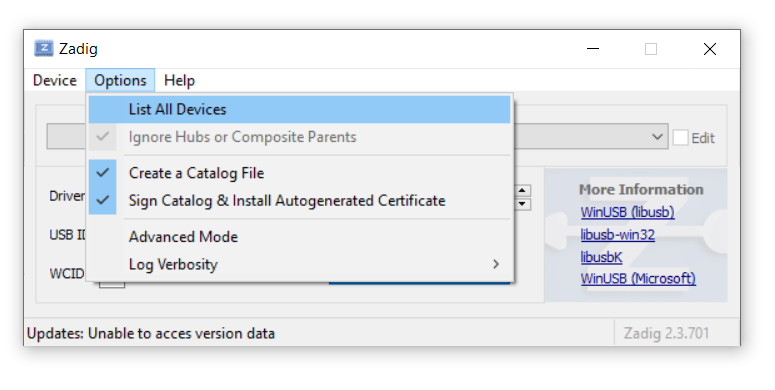
Be sure that Canon Digital Camera is selected. Otherwise, the installation may replace drivers from another device. Do not click “Replace Driver” yet.
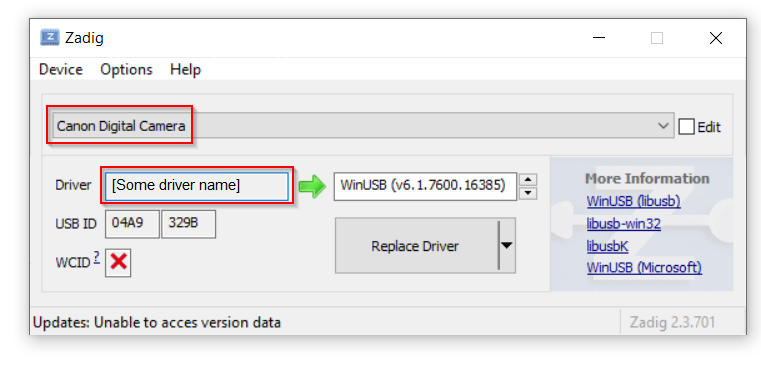
Change the driver by clicking on the down arrow:
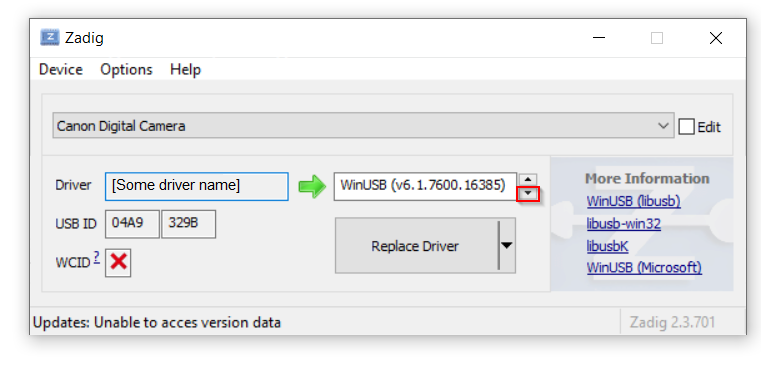
Choose libusbK (v3.0.7.0) and click “Replace Driver”.
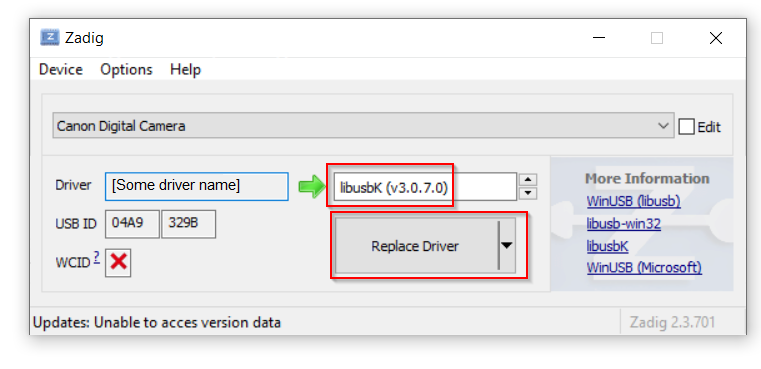
After installation finishes, close Zadig and open BCC. The user should now be able to use the Canon Powershot camera.