1. Introduction¶
FastLine Report Server is a web application that monitors many FastLine applications and their results. It shows if the result matched with someone in the database, if not matched and what camera took the image.
2. Installation¶
To install, download the .rpm file and run with the following command:
rpm -ivh report-server-<version>.rpm
Note
Remember to substitute <version> with the correct version you download.
3. Configuration¶
To configure the FastLine Report Server, open the config.properties file in
/var/lib/griaule/reportserver folder. You can see the file example in
Configuration File Example section.
In the configuration file, change the reportserver.ip and reportserver.port
parameters to match your environment. After completing the changes, run the setup.sh
script in the same folder.
./setup.sh
4. Access¶
You can access the application with the link:
http://<IP>:<PORT>/report
Tip
IP and PORT are the same ones configured in the config.properties file.
When you enter the site, the following screen will be displayed:
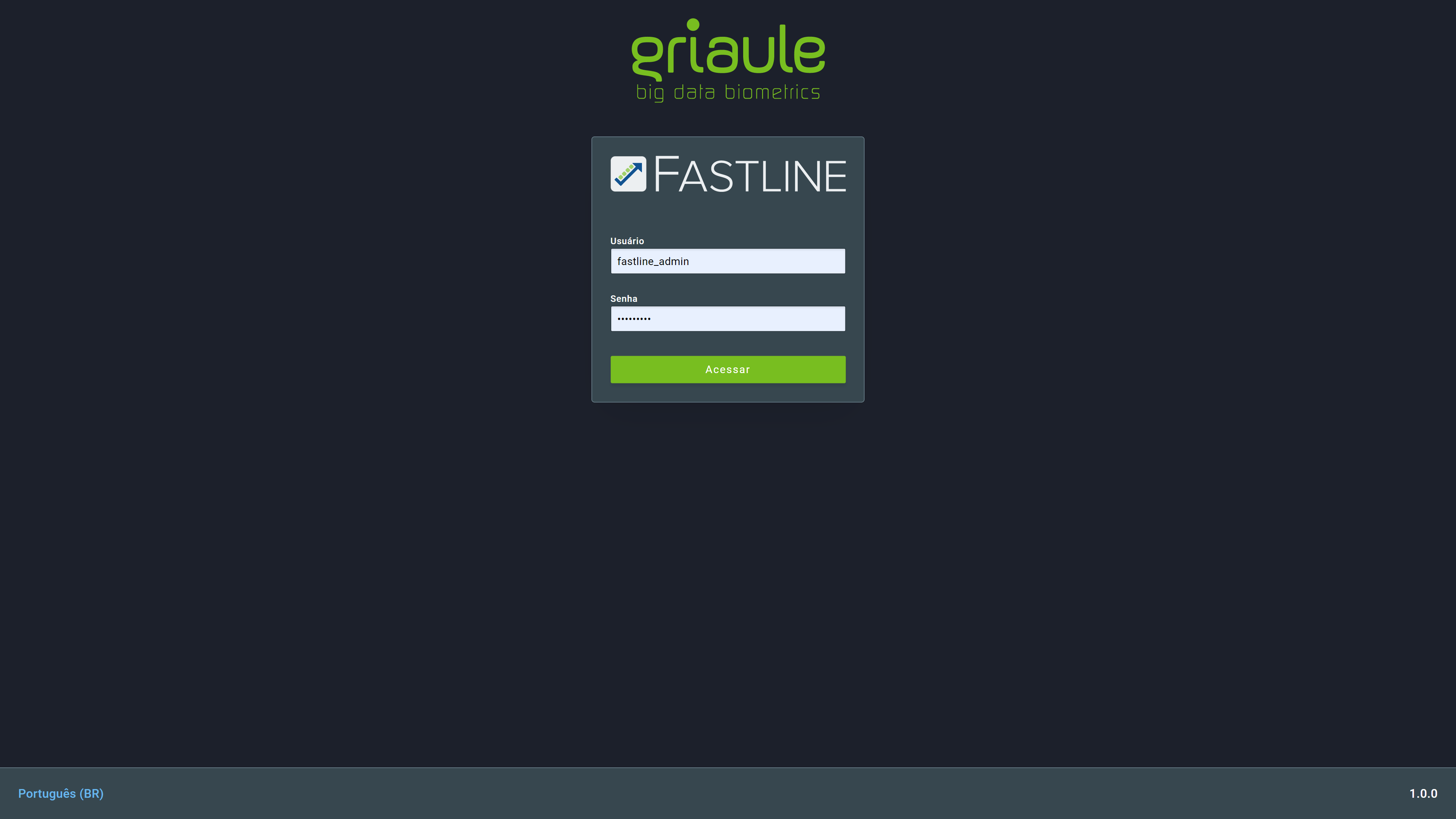
Enter your credentials to log in.
5. Report Screen¶
After you log in, the report screen will be displayed.
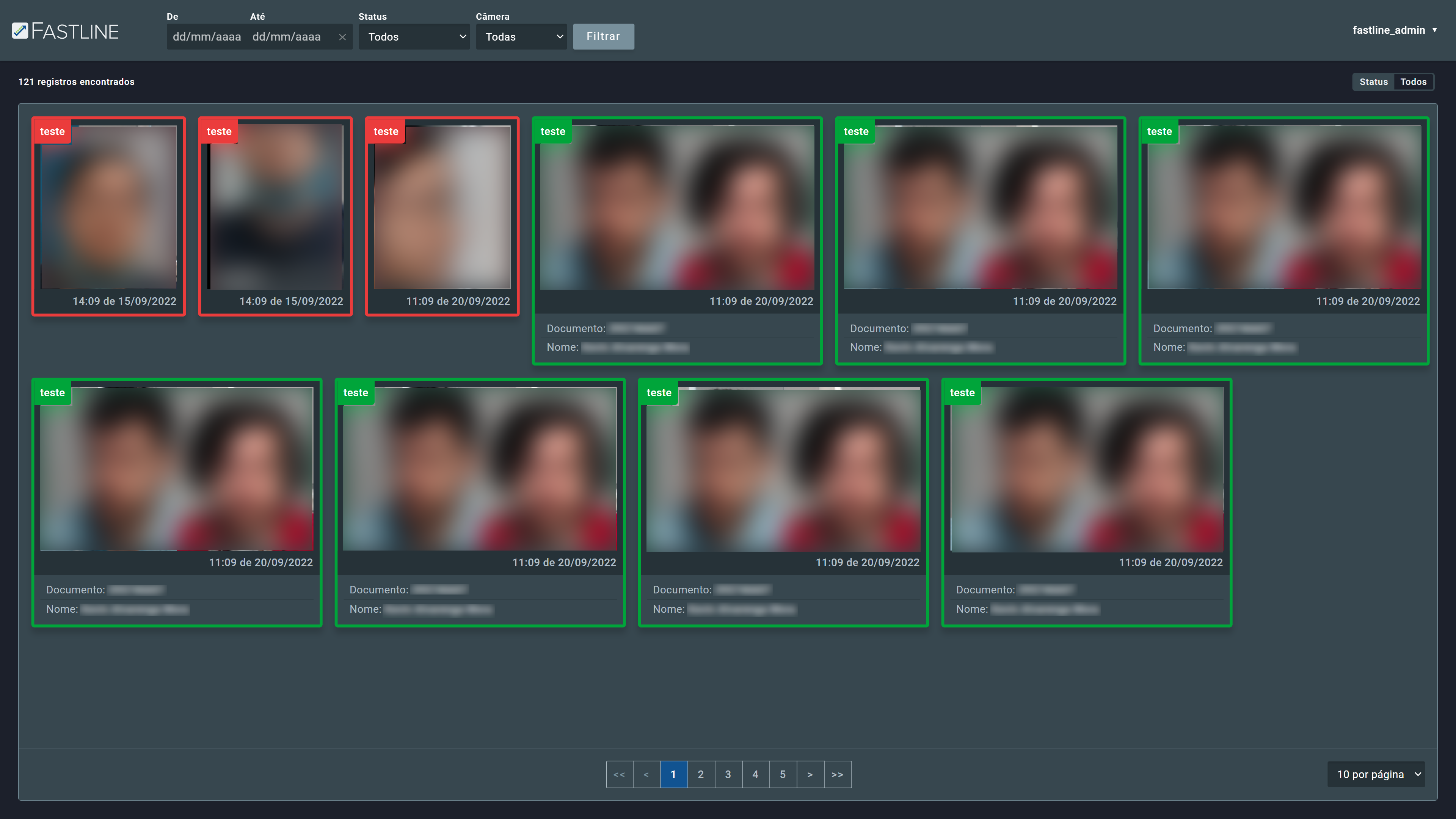
In this screen, you can see the reports generated by all FastLine instances and cameras configured to notify the server.
Note that teste is the configured camera name. The green highlighted images are the matched images,
and the red highlighted images are the not matched ones.
FastLine Report Server will show a Key and a Biographic below the matched images. The key and biographic displayed are the ones registered in the database.
In this screen, it is also possible to export all the faces in the report to a PDF format.
5.1. Filters¶
In the report screen, some filters can be applied:
- Date period.
- Status, which can be
All,Identified, andNot identified. - Camera, which can filter by camera name.
6. Configuration File Example¶
server.servlet.context-path=/report
server.port=8226
jdbc.driverClassName=com.mysql.jdbc.Driver
jdbc.url=jdbc:mysql://172.16.0.66:3306/fastline?useSSL=false
jdbc.username=root
jdbc.password=CDrt8vbewA2YAubPNOLZkw==
jdbc.dialect=org.hibernate.dialect.MySQLDialect
jdbc.showSql=false
reportserver.ip=172.16.0.70
reportserver.port=8226