1. Griaule Biometric Suite (GBS) Overview¶

1.1. Introduction¶
The Griaule Biometric Suite, or GBS, is Griaule’s complete biometric solution.
GBS is an ABIS that has tools for multi-biometric capture, quality evaluation, exception handling, document digitization, and criminal cases management. It is technologically scalable to any database size, by simply adding enough nodes to the server cluster.
The Griaule Biometric Suite is fully capable of handling fingerprints, latent prints, palm prints, irises, faces, and newborn palmprints.

GBS isolates by design what runs on the client side and what runs on the server side. Client-side applications only perform data collection and some basic processing. On the server side, permanent storage and biometric comparison decisions are performed.
1.2. GBDS¶
GBDS, an acronym for Griaule Biometric Database Server, is the main component on the server side. It is the distributed biometric database system built upon Hadoop’s architecture. The other components act as GBDS clients.
GBDS implements a microservices architecture and includes services for authentication, notification, and migration, among subsystems for the client applications and the ABIS routines, such as extraction and matching. GBDS also includes the Hadoop components, the internal relational database, and the API gateway.
The database is distributed over all cluster nodes with triple redundancy, avoiding access bottlenecks and minimizing the risk of data loss in the event of hardware failures.
2. Client Applications¶
2.1. BCC¶
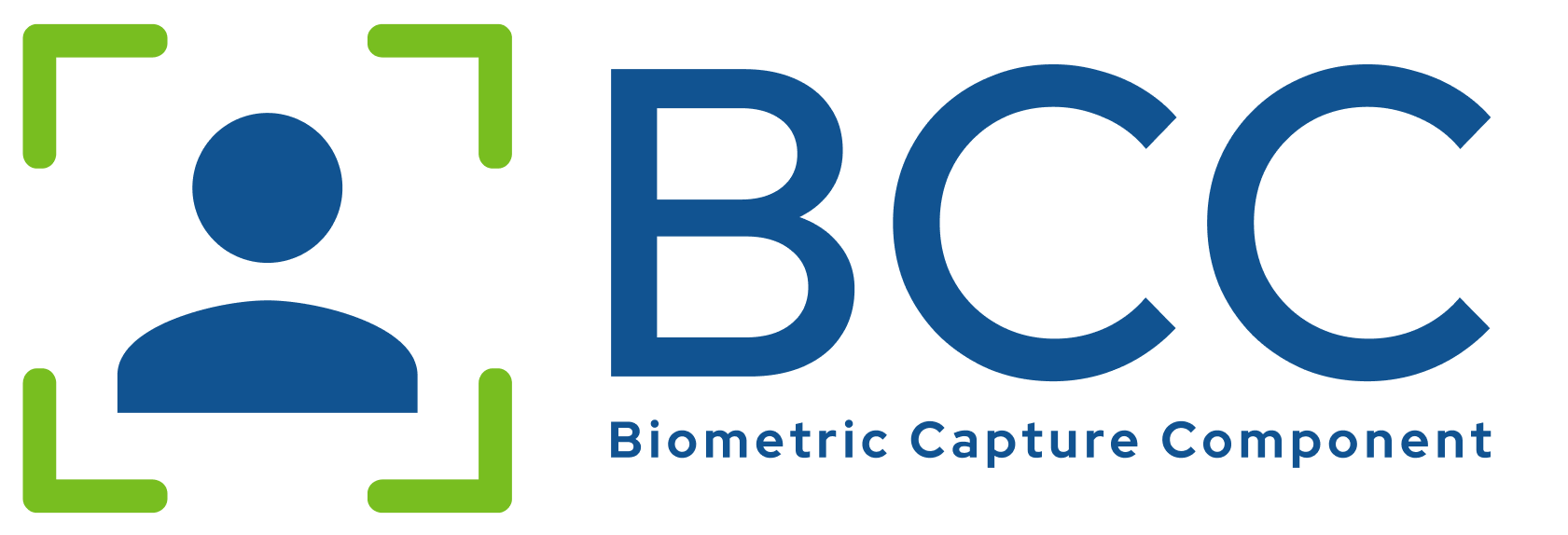
BCC, or Biometric Capture Component, is an application for biometric enrollment. It is designed to enroll civil and baby profiles with biographic and biometric data, such as fingerprints, face, palmprints, and irises.
The Biometric Capture Component can be used to capture data to create standard profiles for biometric enrollment. BCC performs quality check on the data to ensure that only high-quality data is sent to the server. The enrolled records are stored in GBDS and can be used in identification and verification processes. As part of the Griaule Biometric Suite, the enrollment process also checks new records for biometric issues (such as low quality, duplicates, not matches with sequence control) and possible frauds (duplicate biometrics records of distinct people).
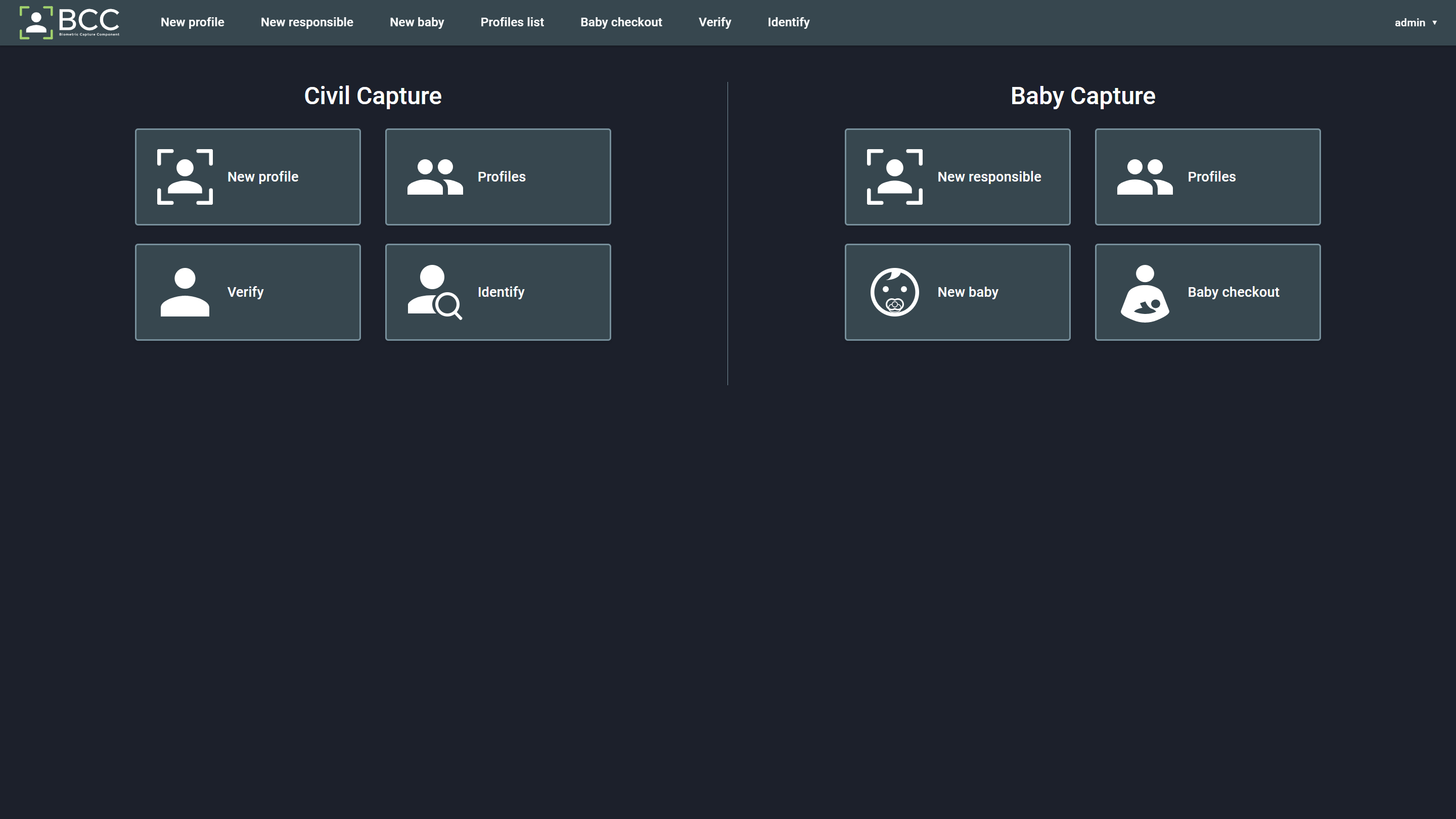
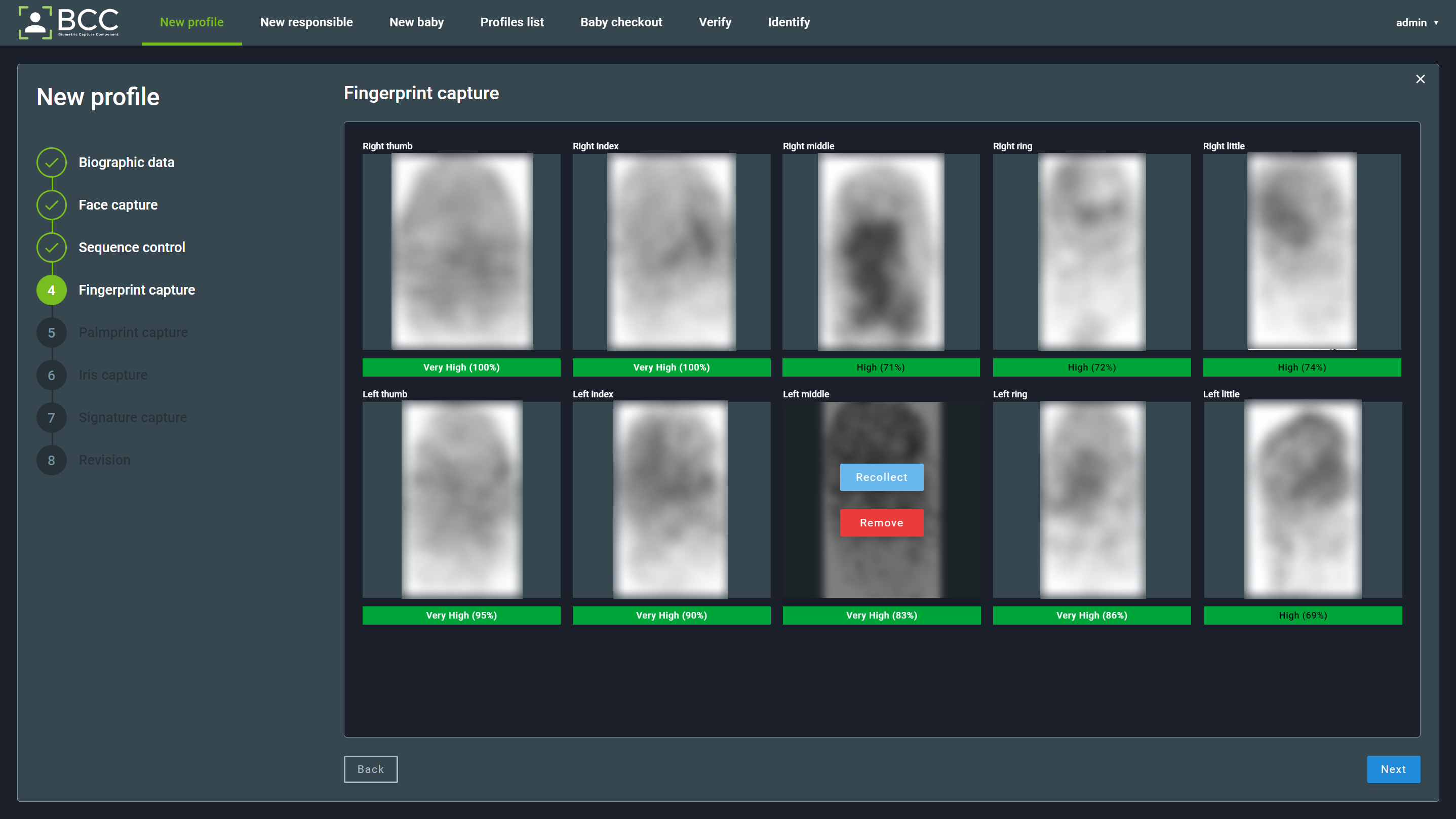
For further information, check the product manual clicking here.
2.1.1. BCC Baby¶

BCC Baby is an application developed specifically for newborn enrollments. It offers the functionalities of neonatal enrollment and identification using the newborn’s palmprints. BCC Baby can be used in hospitals and maternity clinics to link the baby’s biometric and biographic data to its parents, avoiding switches at birth.
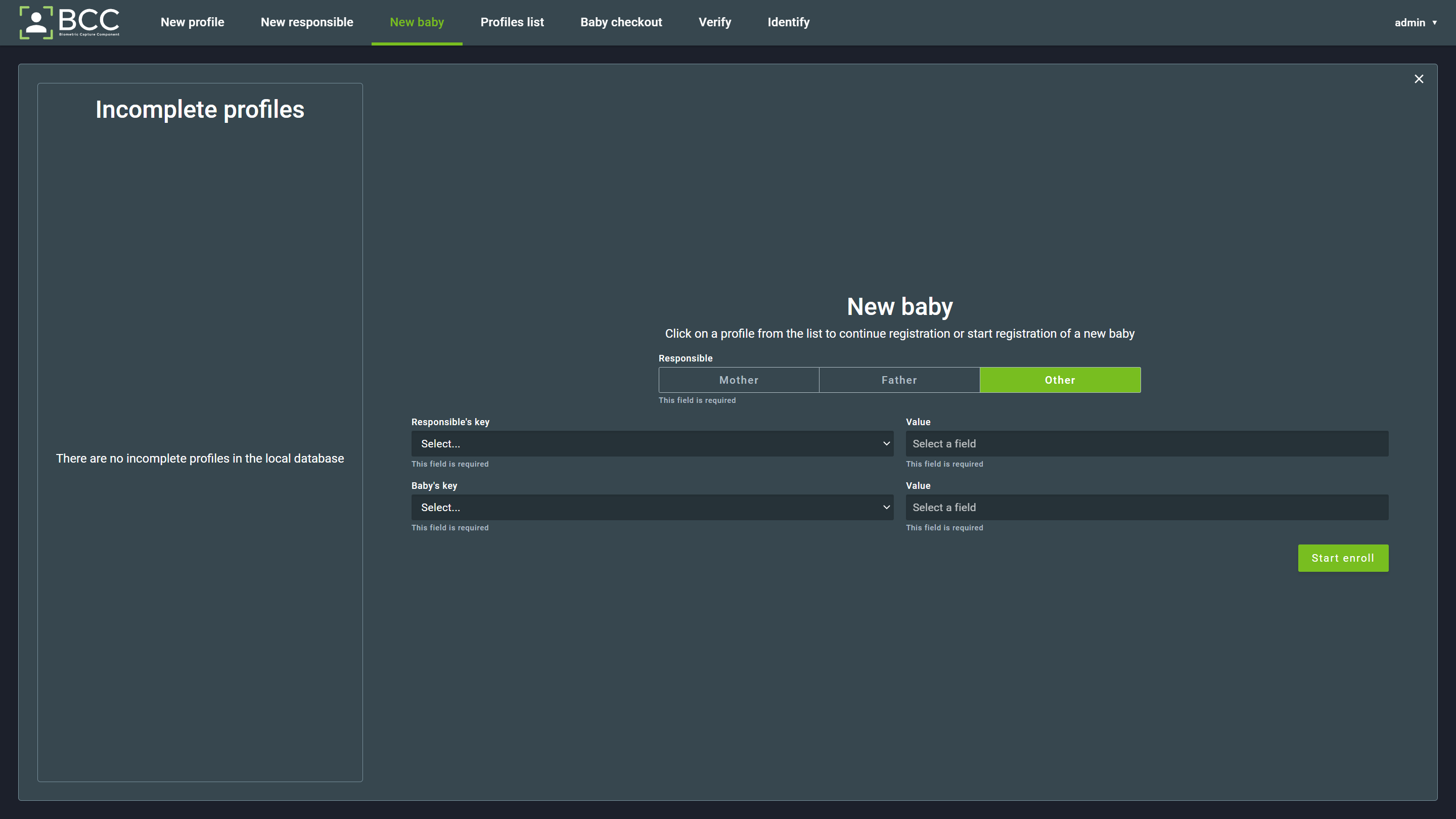
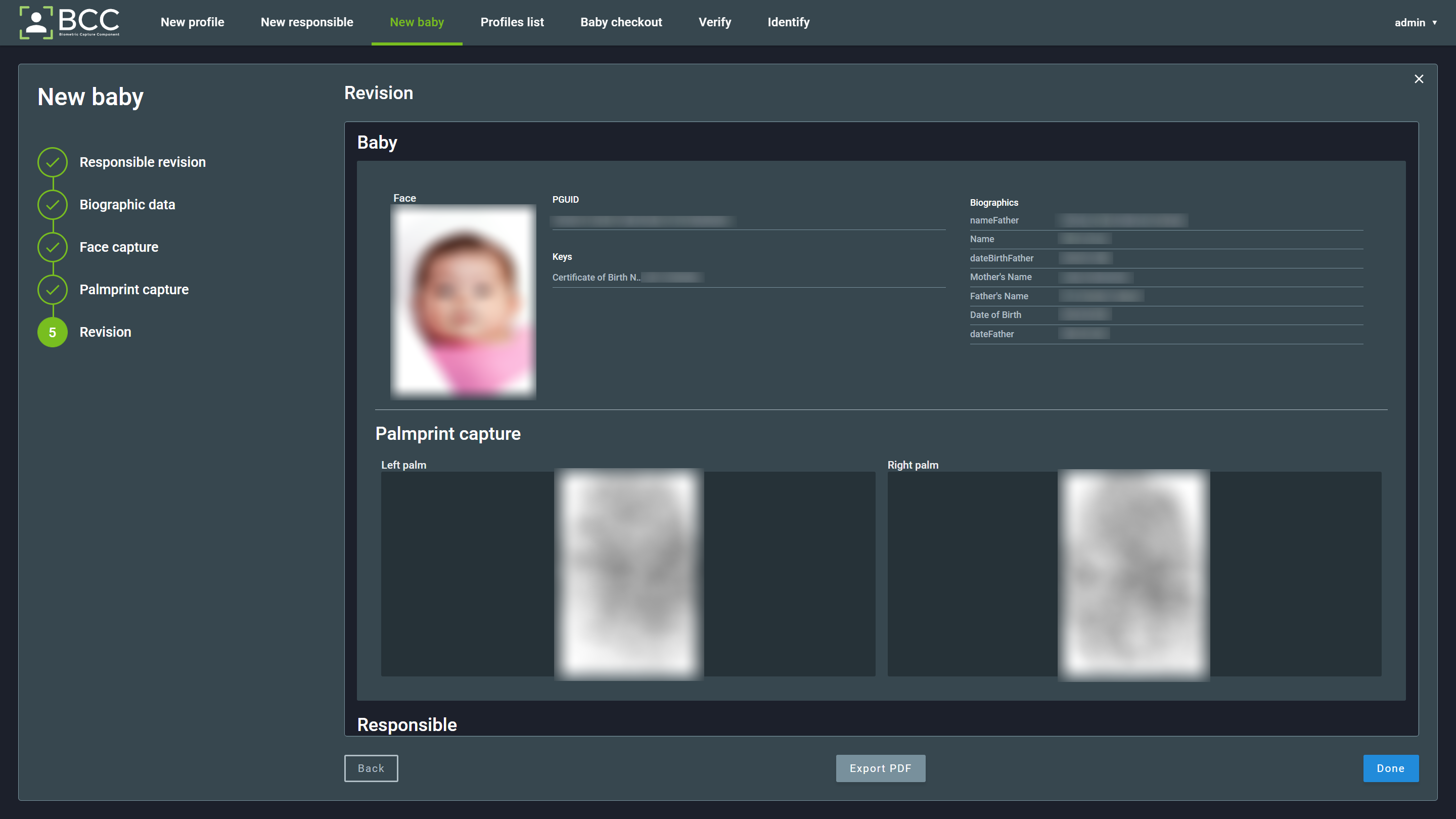
2.1.2. BCC Mobile¶
BCC Mobile is set of libraries for biometric enrollment with smartphones. It is used to capture faces and fingerprints. For faces, it offers built-in liveness detection, to improve security and reliability.
2.2. CardScan¶

CardScan is an application for scanning paper-based identification cards containing biometric data such as fingerprints, palmprints, faces, signatures.
CardScan extracts the textual biographical data from the cards using optical character recognition (OCR), segments the biometric traits, and performs the enrollment operation in the GBS biometric database (GBDS). It is possible to fully customize the extraction fields, allowing operations with any tenprint card layout.
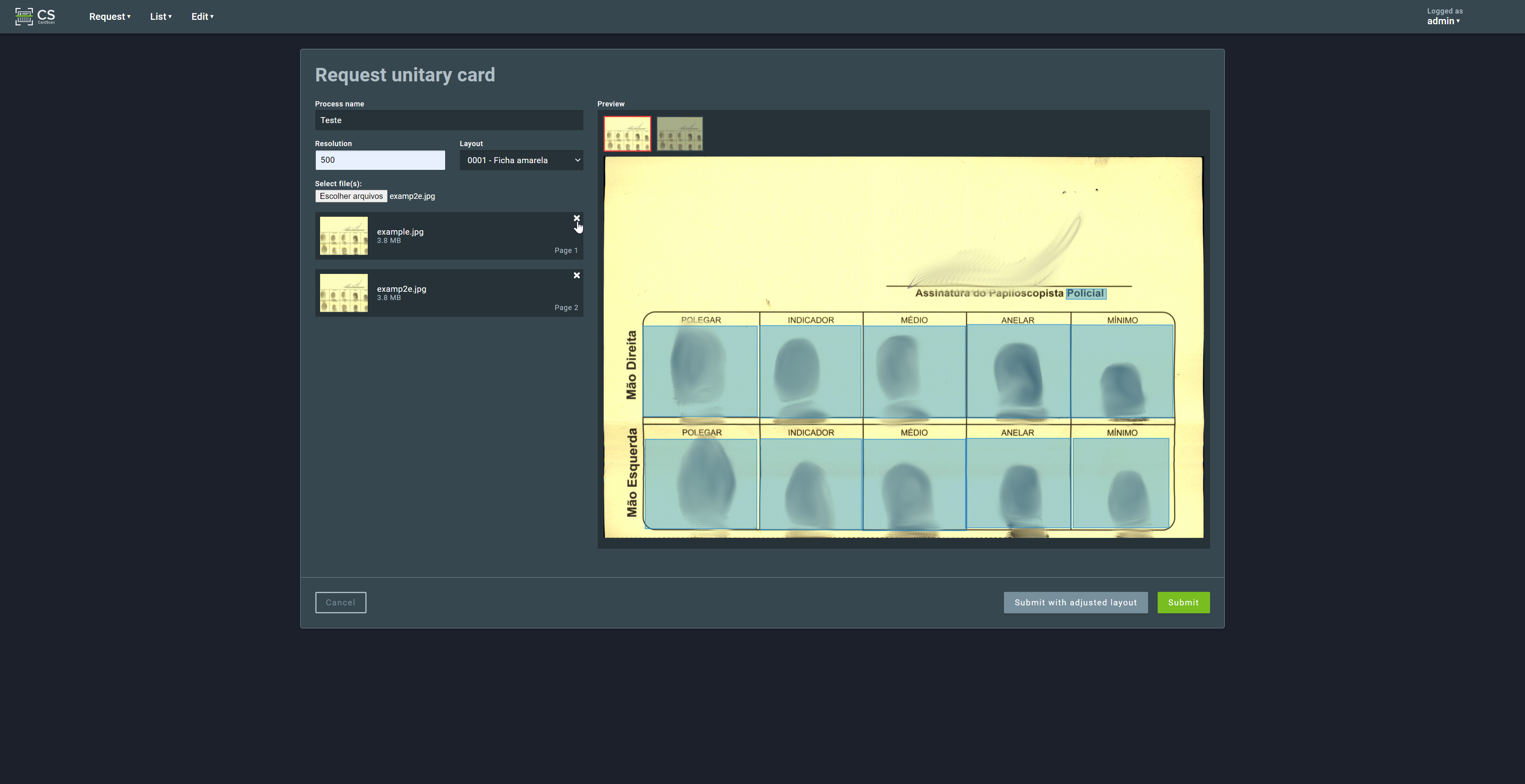
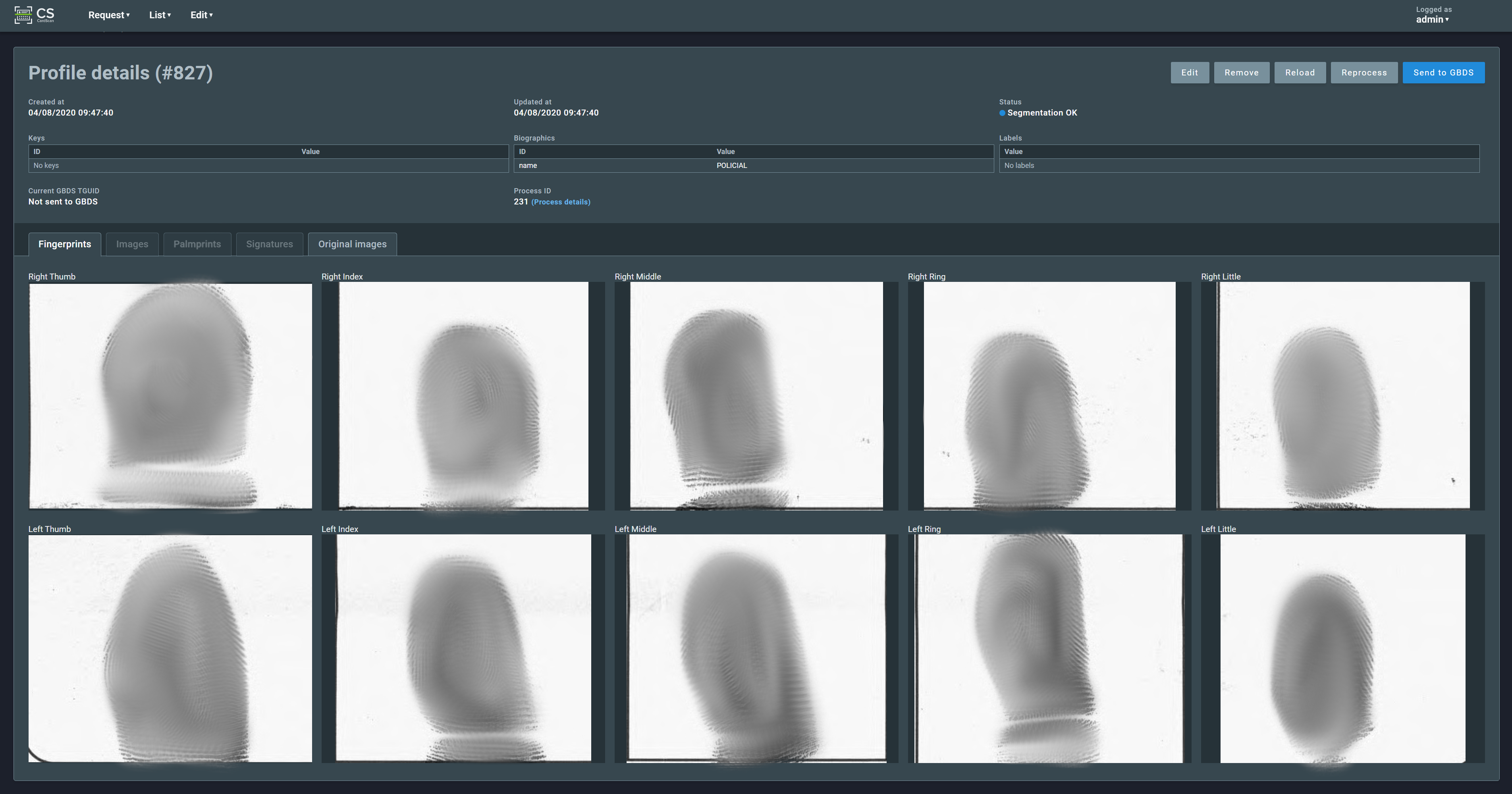
For further information, check the product manual clicking here.
2.3. ETR¶

ETR, or Exception Treatment, is the tool for fingerprint experts to handle exceptions generated by GBDS. Whenever an enrollment or update operation generates an exception, either due to biometric duplication or mismatch, one or more operators will need to analyze and handle these exceptions. ETR allows exception profiles comparison with an intuitive and clean interface.
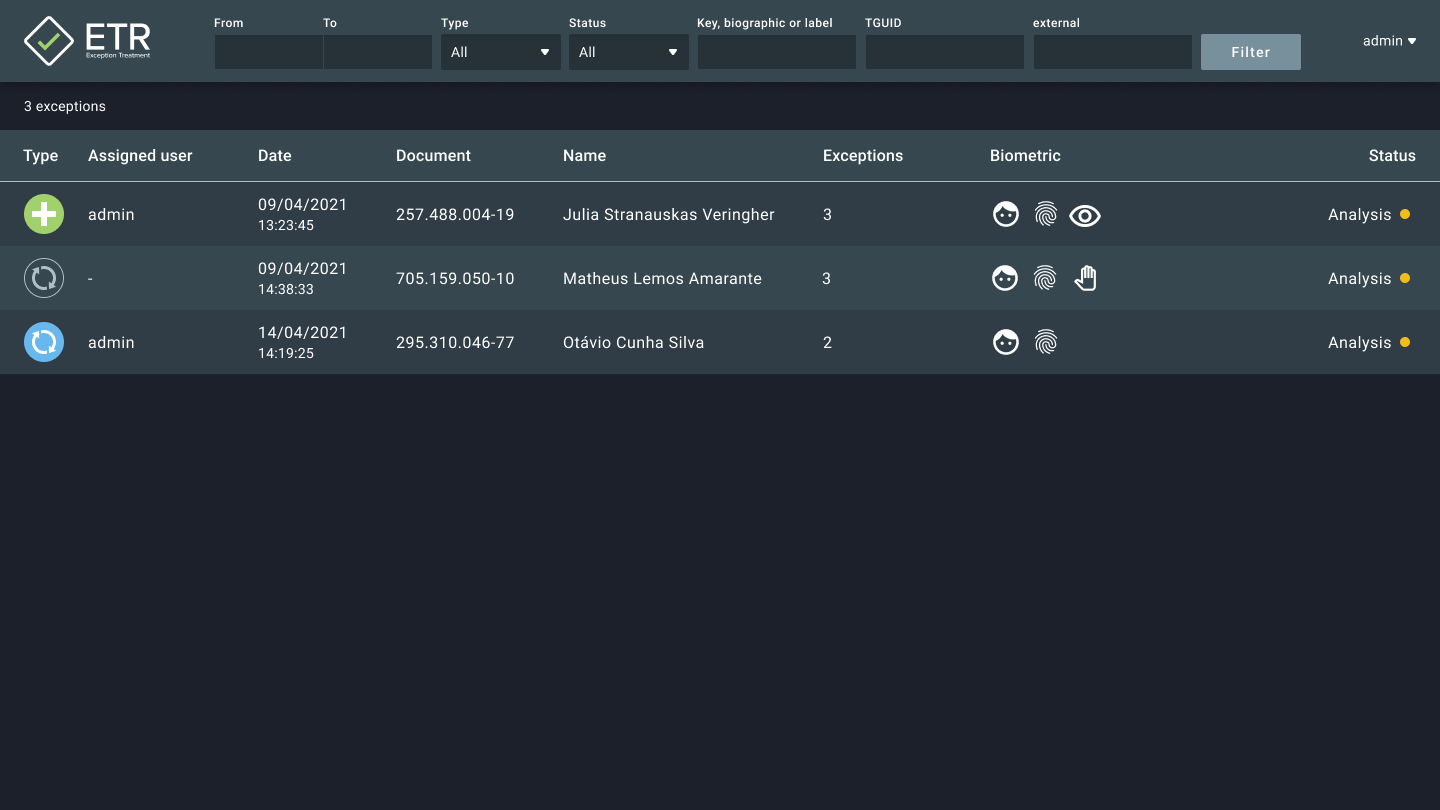
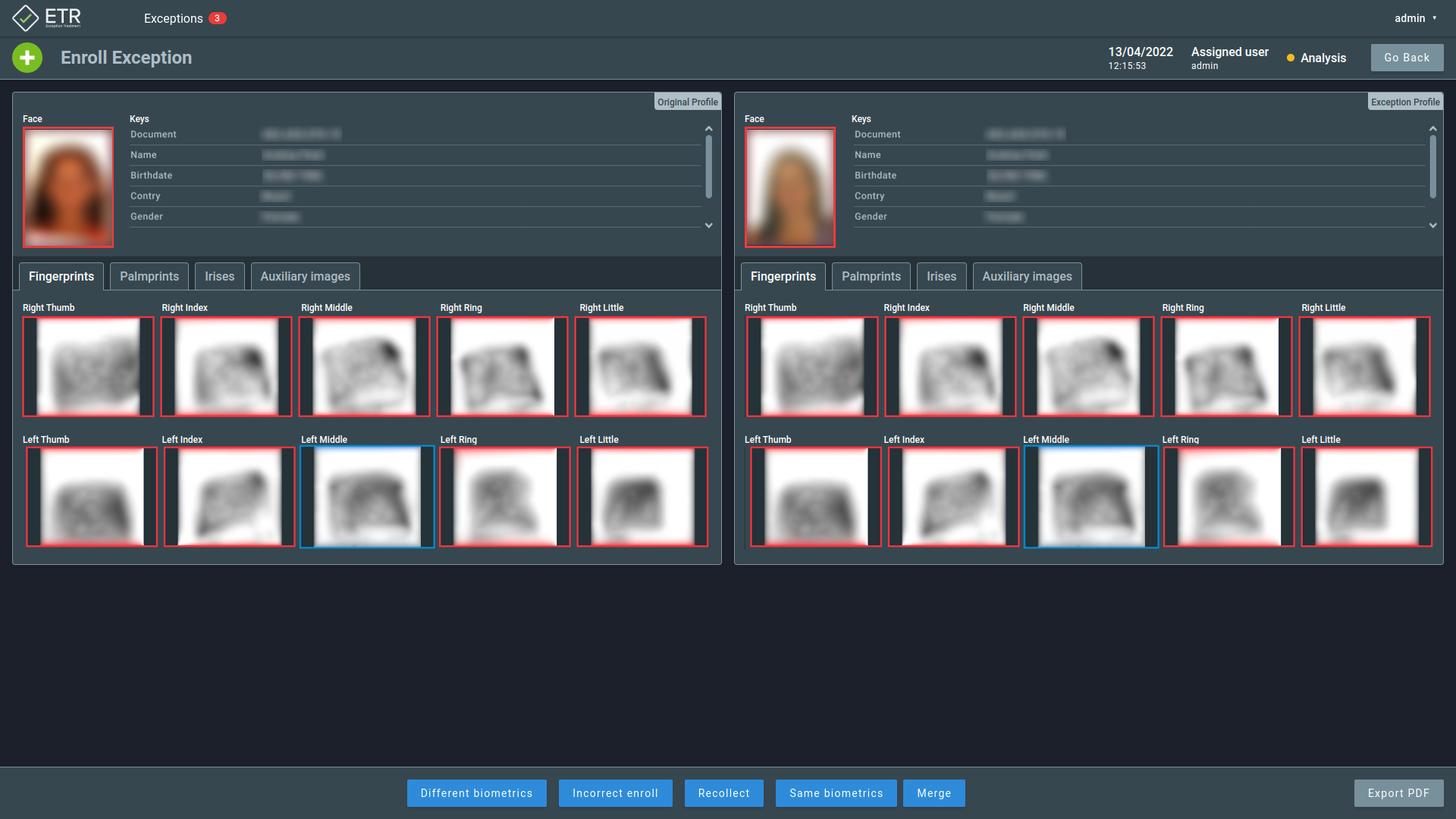
For further information, check the product manual clicking here.
2.4. MIR¶

MIR, or Manual Image Review, is the tool for treating biometric enrollment transactions that require manual review due to quality issues.
This step is necessary when the quality of the captured biometric traits does not satisfy the minimum requirements, when there are duplicate fingers, or when a fingerprint does not match the sequence control.
When a record is refused due to the low quality of the biometric traits, an operator needs to manually review the data on MIR and choose to accept, edit or refuse it. A common scenario is receiving records with duplicate fingers, that is, the same finger in two distinct positions.
In sequence-controlled enrollments with the joint capture of several fingers, the reviewer can crop the correct fingerprint from the sequence control and place it in the individual field where the capture was incorrectly made.
With MIR, the operator can easily handle image quality issues before resubmitting the profile for enrollment, improving the quality of the biometric database.
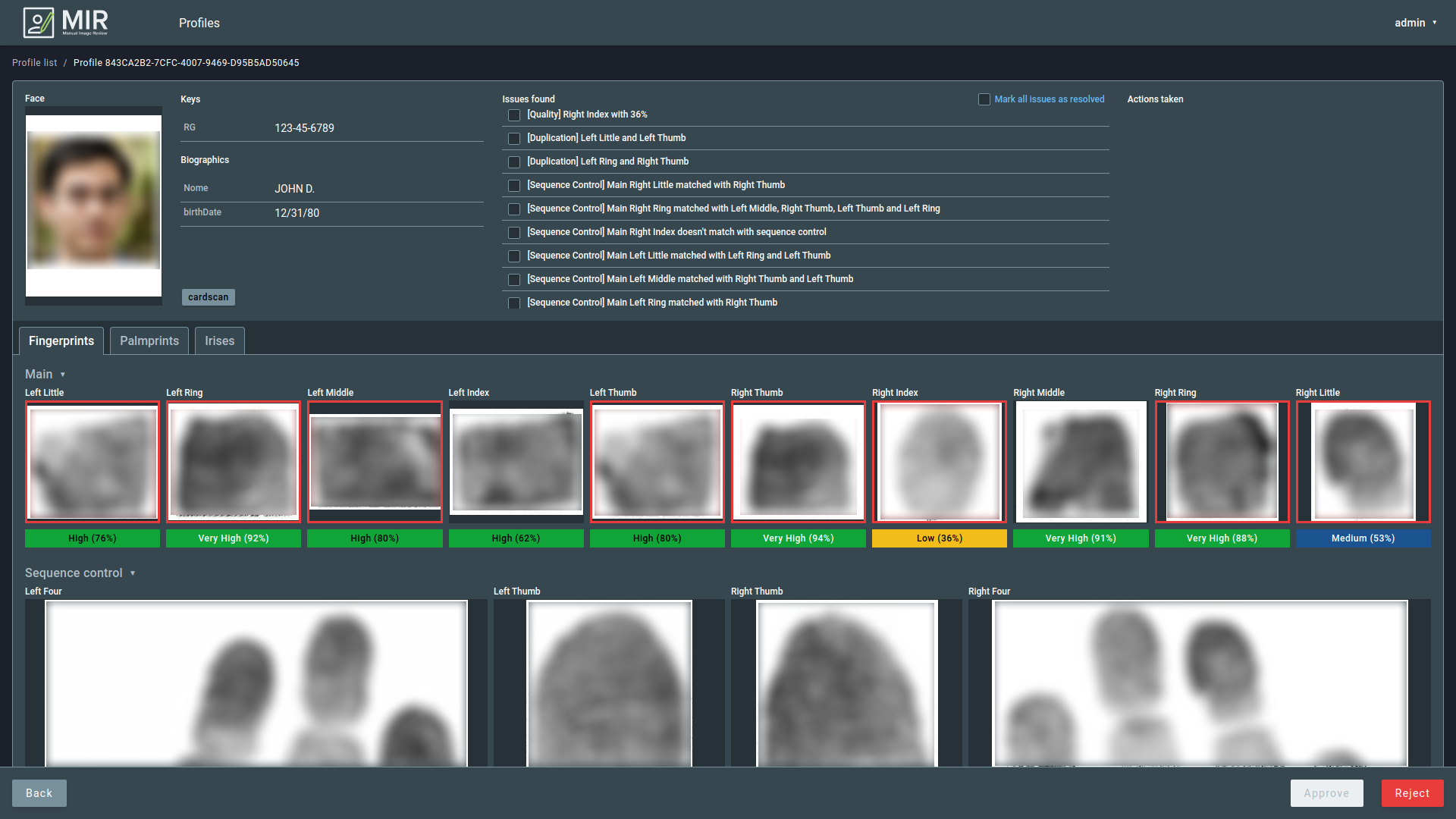
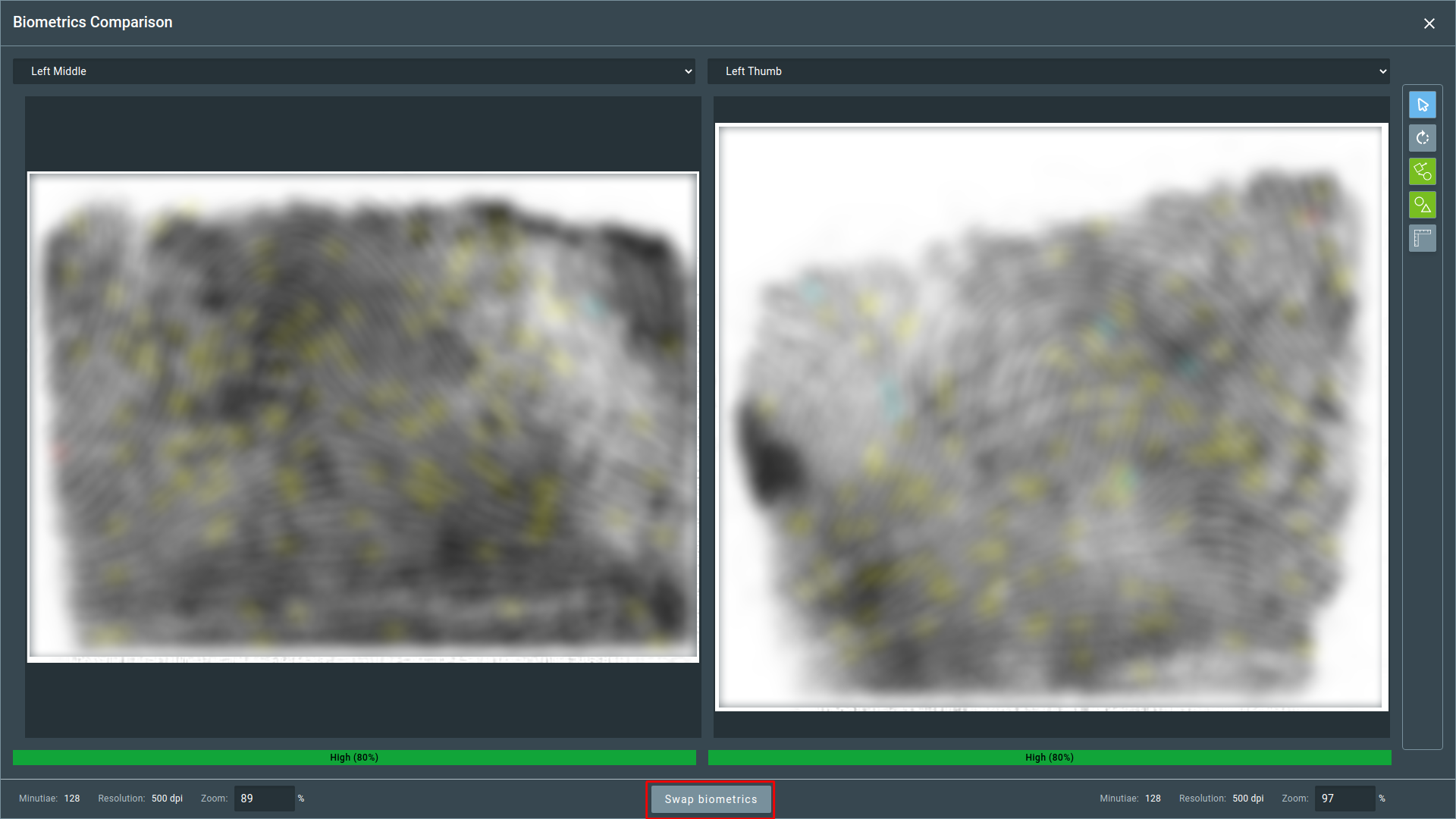
For further information, check the product manual clicking here.
2.5. BEST¶

BEST, or Biometric Expert Software Tool, is a complete forensic investigation and case management application. It provides tools for image quality enhancement, comparison, and automated identification of biometric images in a clean and intuitive interface.
BEST offers several image filters for latent images treatment, tools for manual marking of minutiae, allows biometric searches of all modalities, and organizes the operator’s work in common structures of forensic practice, such as grouping the data in cases, fragments, and lists of suspects.
With BEST, the operator can create a case, add images of latent biometric traits, treat those images to improve their quality and perform searches in the biometric database in just a few minutes.
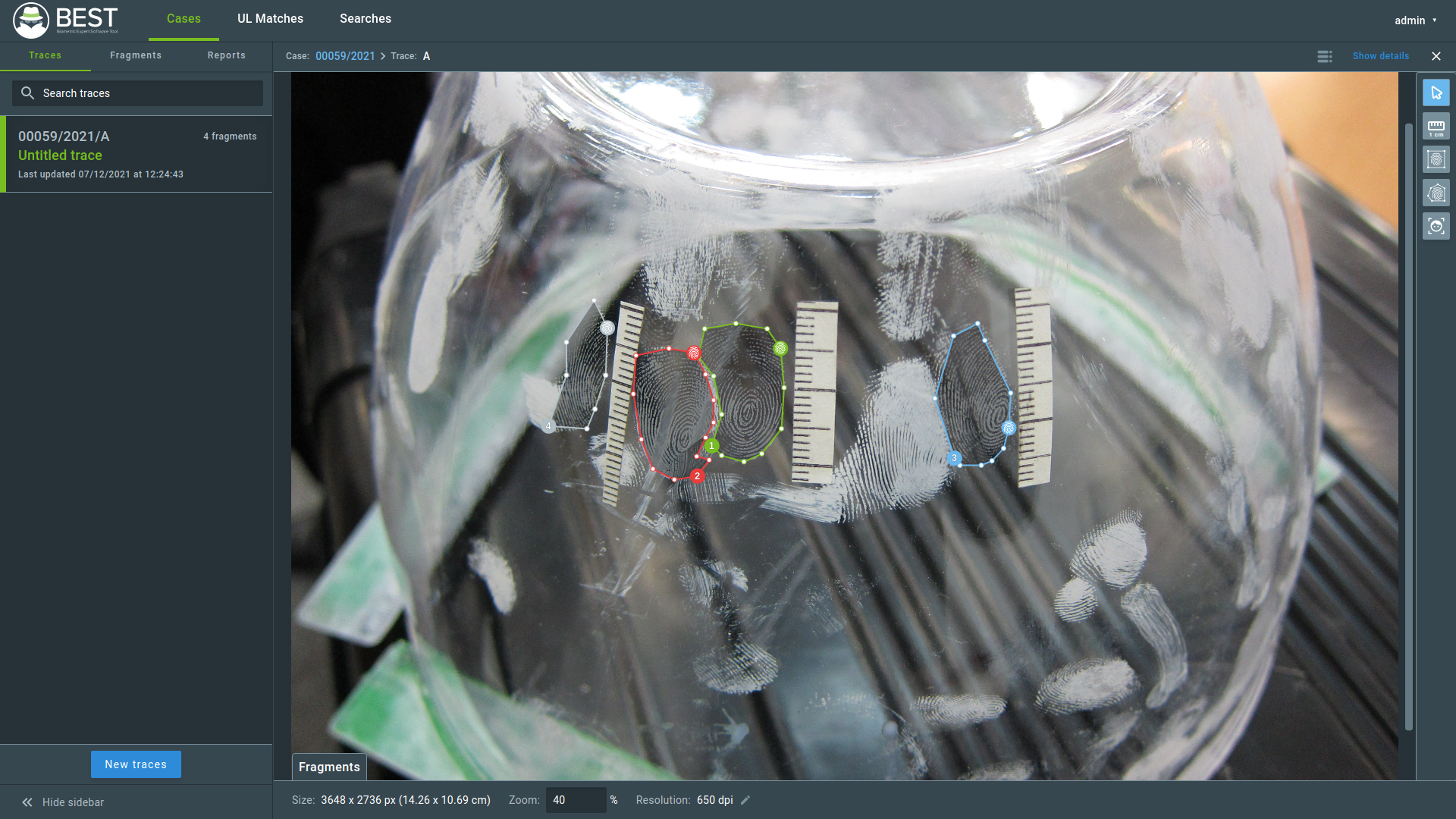
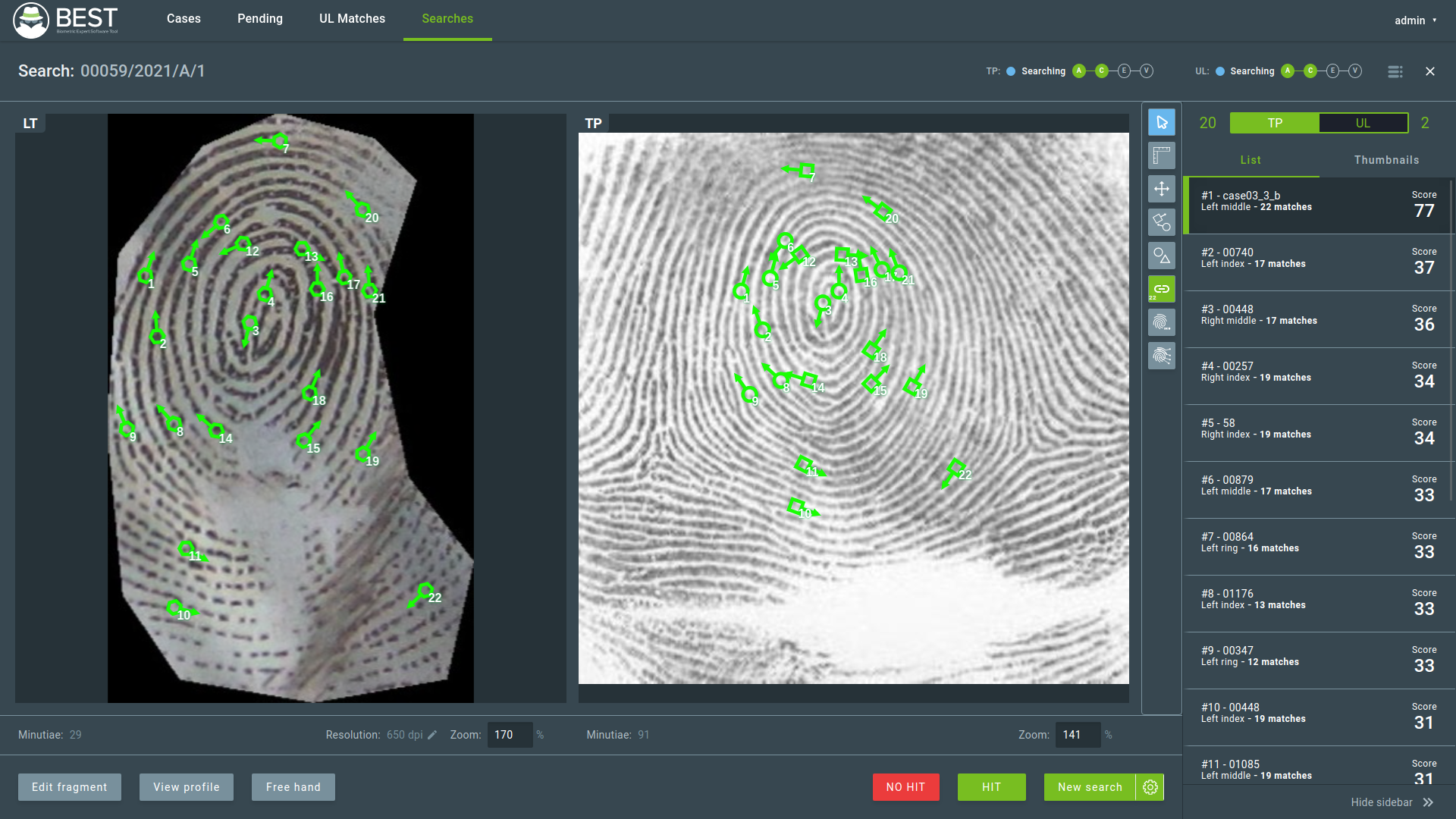
For further information, check the product manual clicking here.
2.6. FastLine¶

FastLine is an application for handling authentication in lines. It uses fast and precise face identification to allow people to be authenticated faster than through regular physical document review by human operators. FastLine was developed specifically for queue scenarios, such as plane boardings, movie theater lines, access control and attendance in schools. Using FastLine, people can just walk through while the system recognizes, identifies, and registers all subjects.

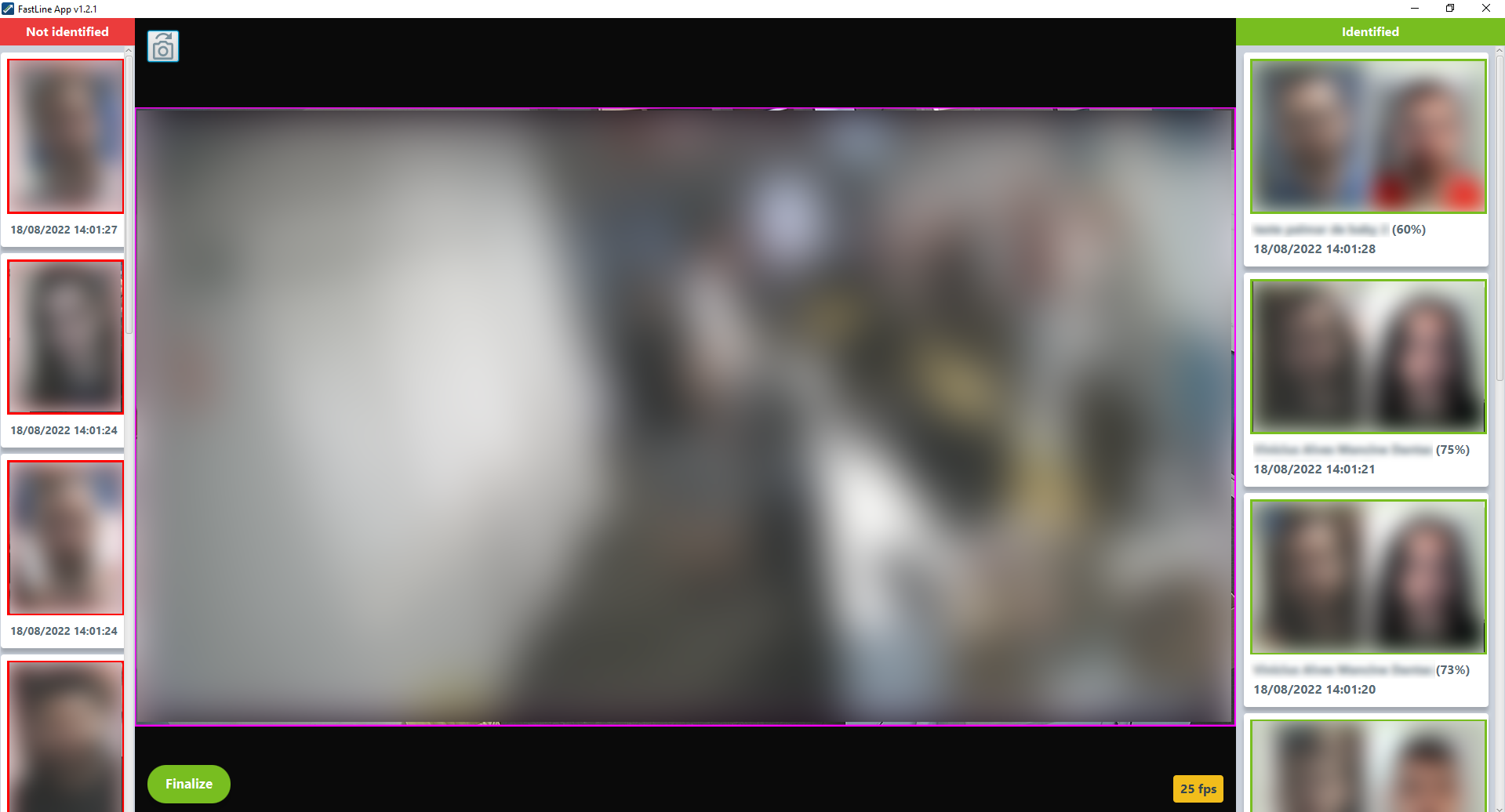
For further information, check the product manual clicking here.
2.7. Intelligence¶

Intelligence is an application that performs textual searches on the GBDS database to match textual values in identifiers (PGUID, TGUID), keys, biographical data, and label fields.
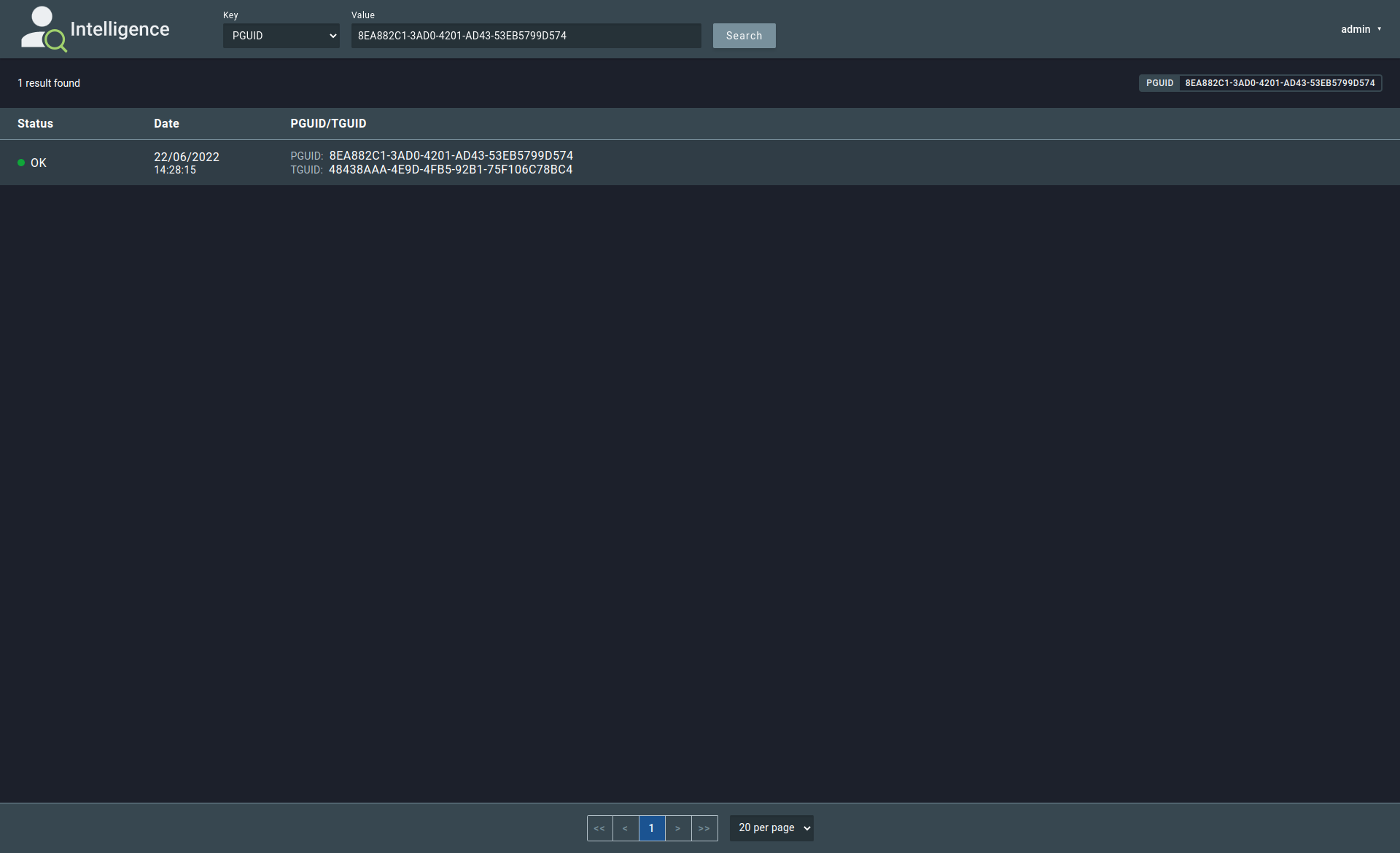
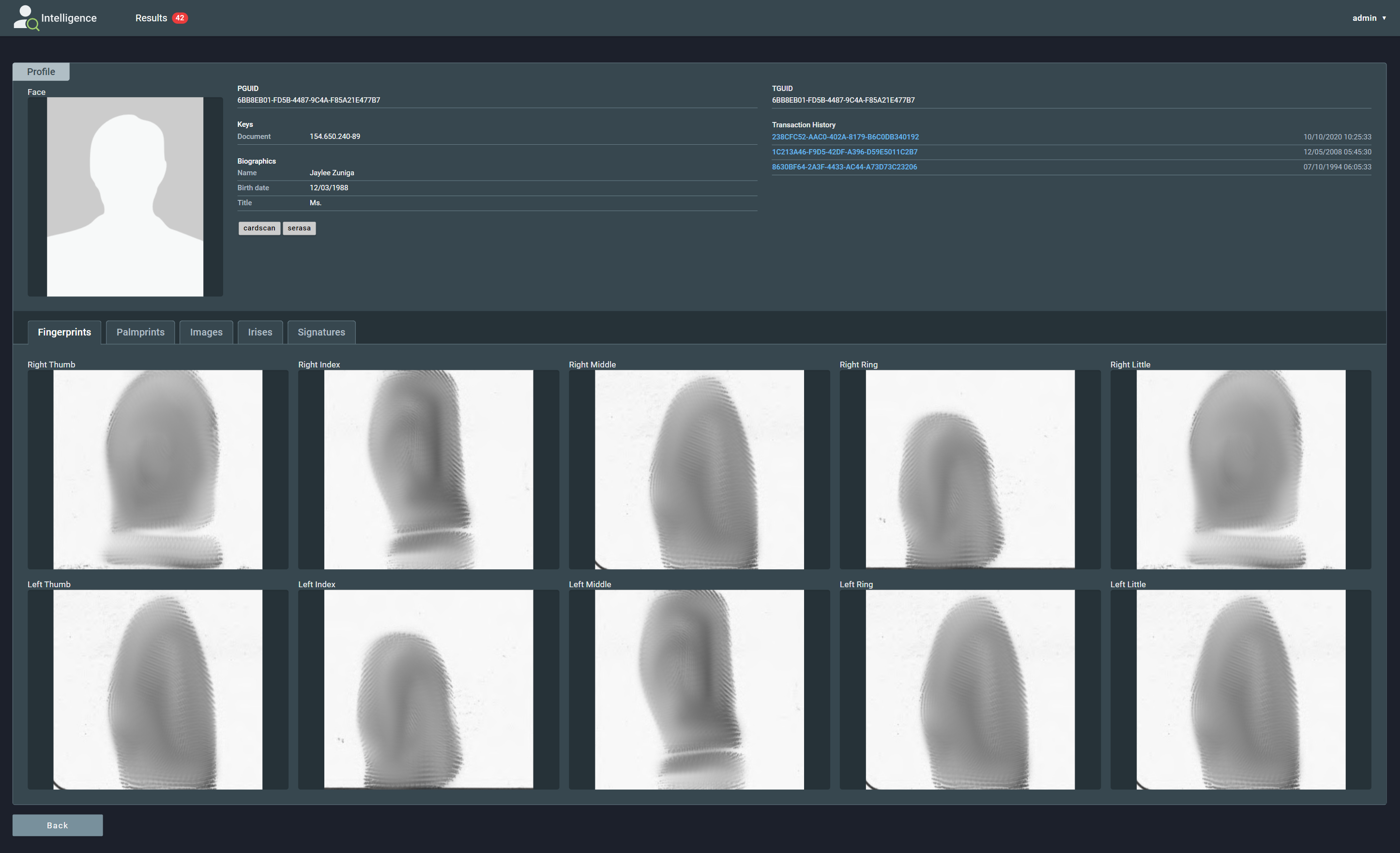
For further information, check the product manual clicking here.
2.8. SmartSense¶

SmartSense is an application for monitoring GBDS clusters, allowing the user to view live reports on the environment’s health and performance.
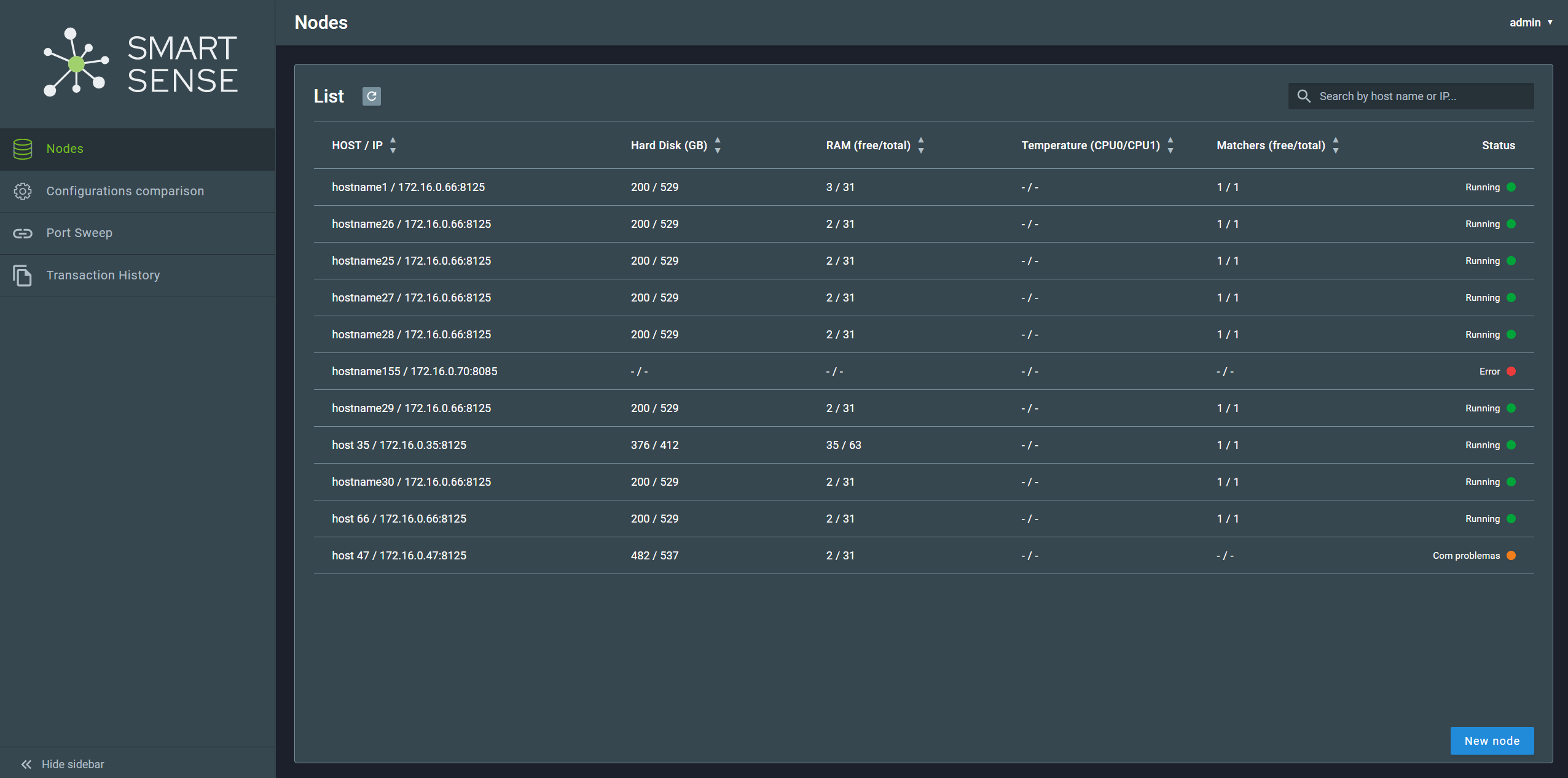
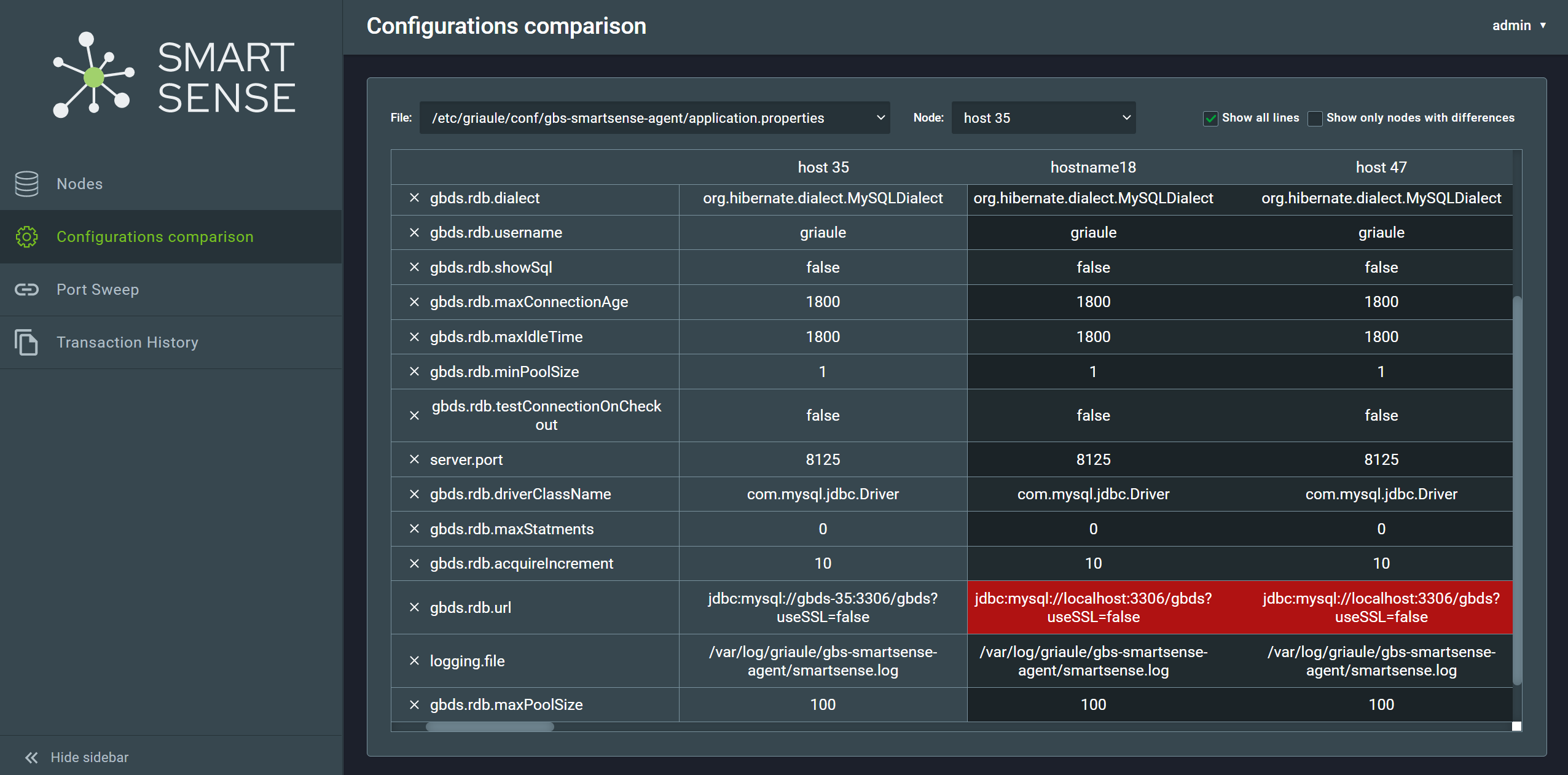
For further information, check the product manual clicking here.
2.9. Control Panel¶
Control Panel is an application developed to easily change the configurations parameters of GBDS. Control Panel provides a graphical user interface where the user can control the parameter values and compare the values between different configurations.
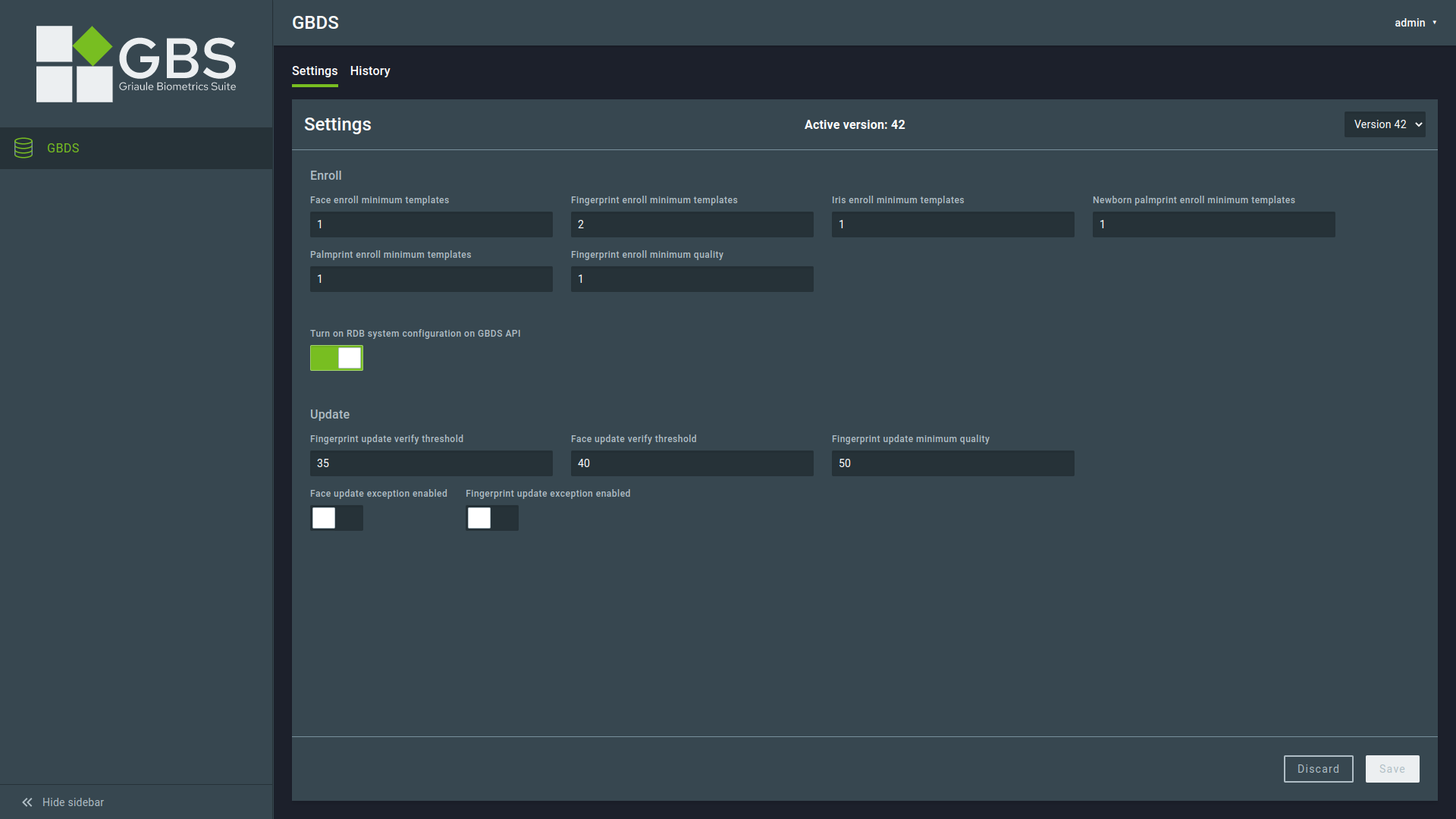
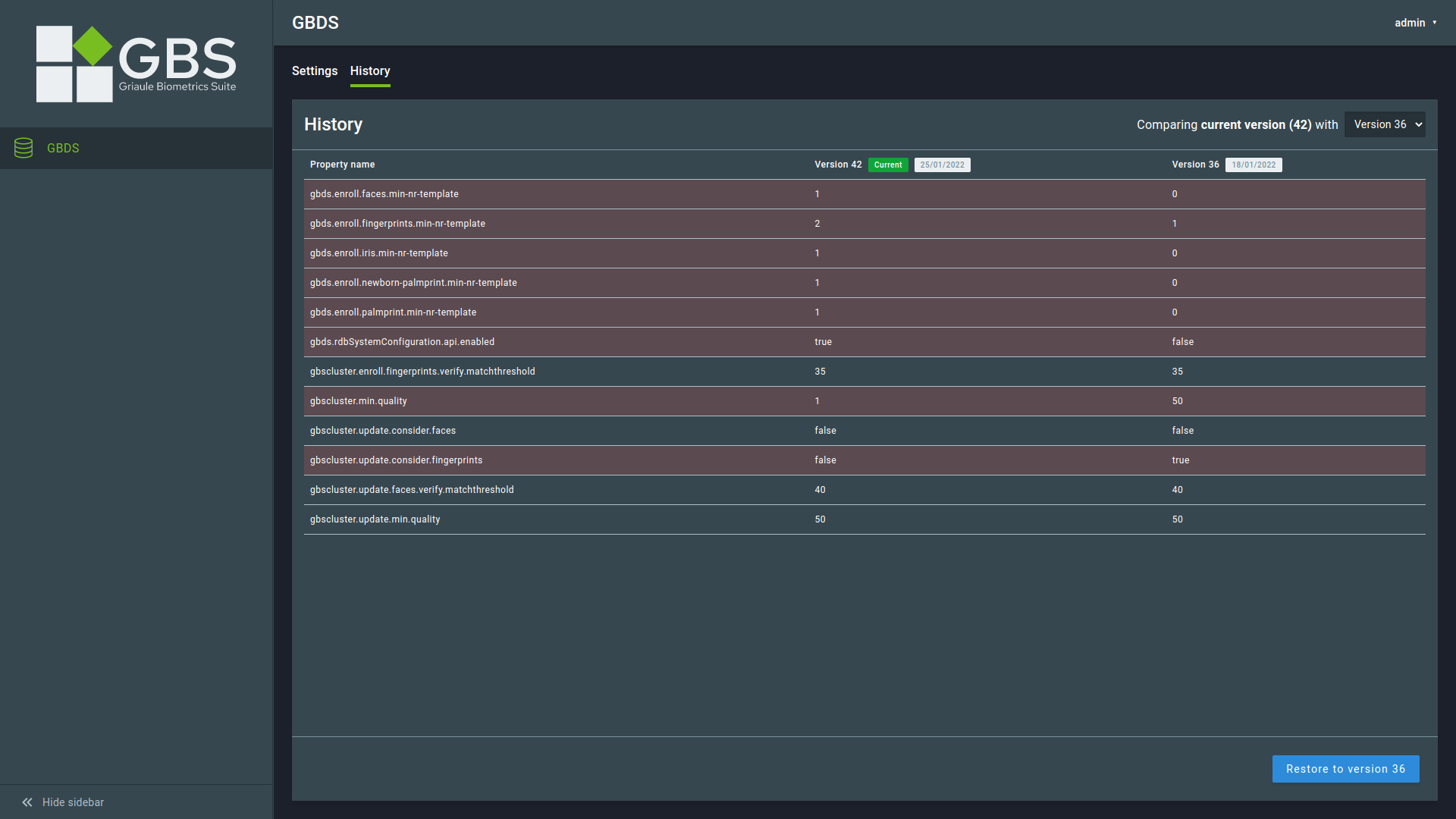
For further information, check the product manual clicking here.
2.10. Print¶

GBS Print is a web app for managing and printing identity documents. It receives documents to be printed and groups them into batches. The batches are then printed, scanned, and checked to ensure the documents were printed correctly and that each document is linked to the unique typographic code (bar code) present in the document paper received from the printing house. Then, the batches of checked documents are grouped into packages and sent to the stations for distribution. GBS Print also allows the user to configure the printers used to print the documents and generate reports about the documents processed.
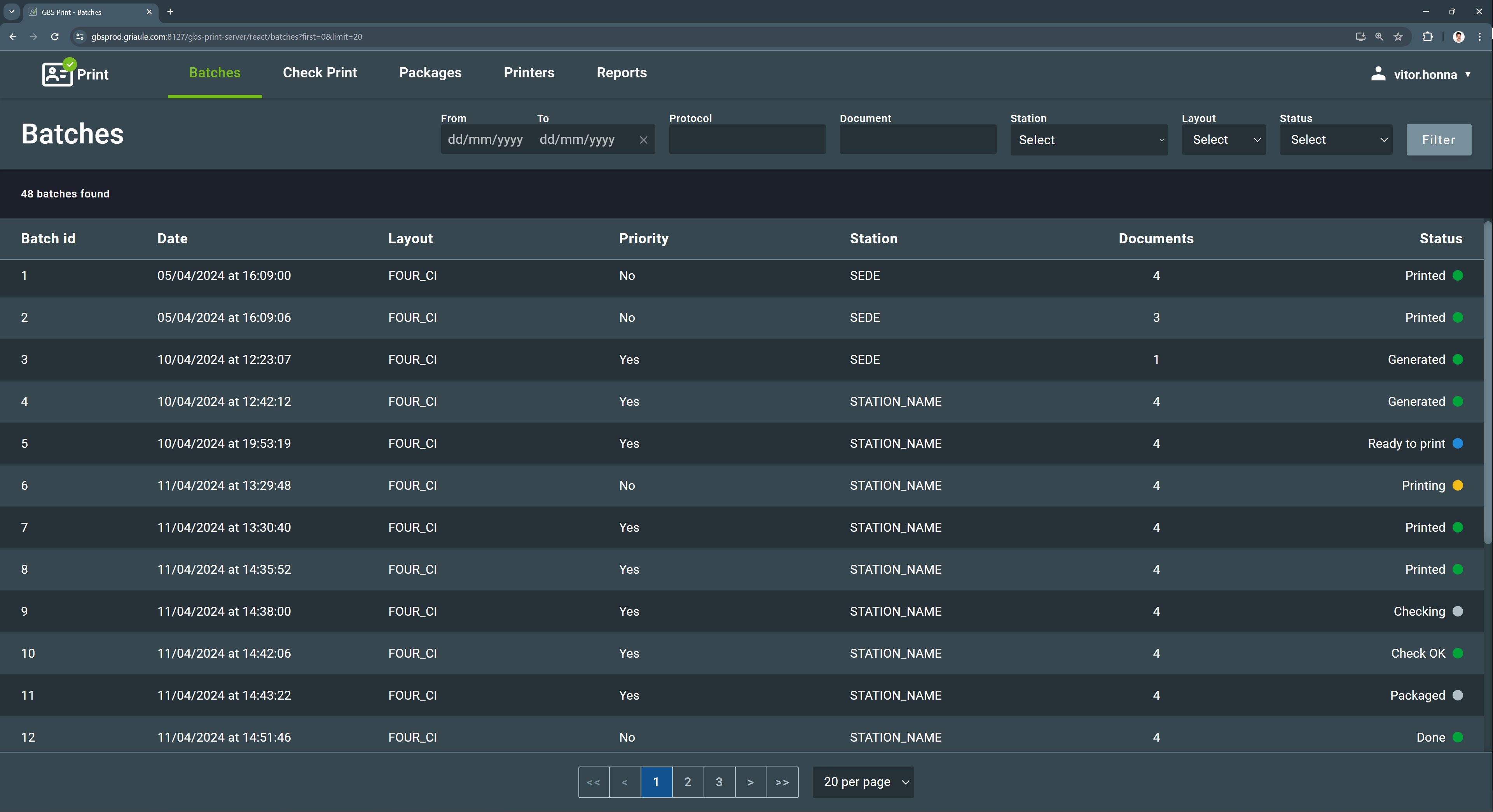
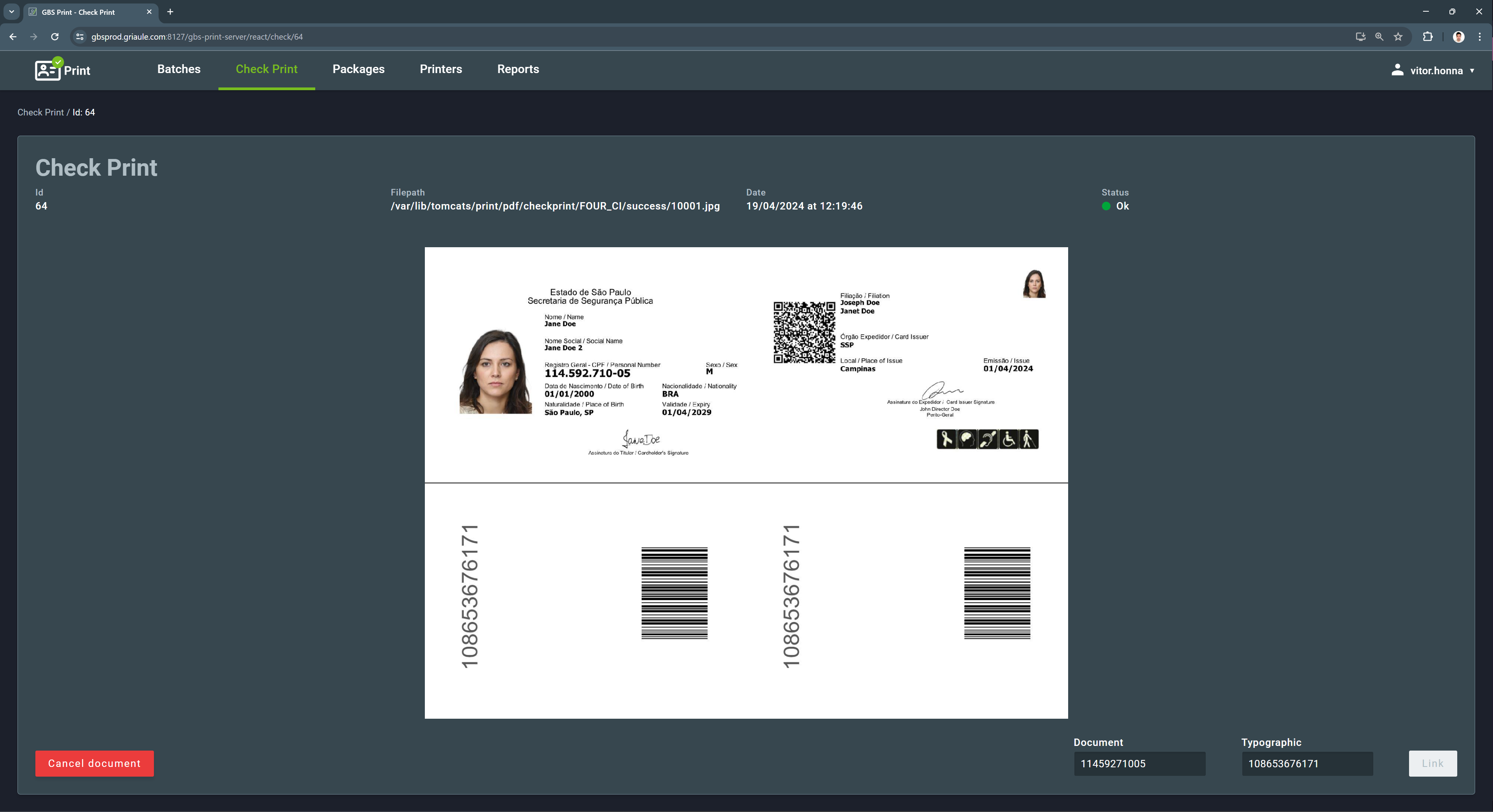
For further information, check the product manual clicking here.
2.11. Home Screen¶
The GBS Home Screen is a web application that provides an interface with shortcuts to access the entire Griaule Biometric Suite (GBS) using Single Sign On. Once authenticated, the user has access to all applications available to them without the need to log in individually to each application.
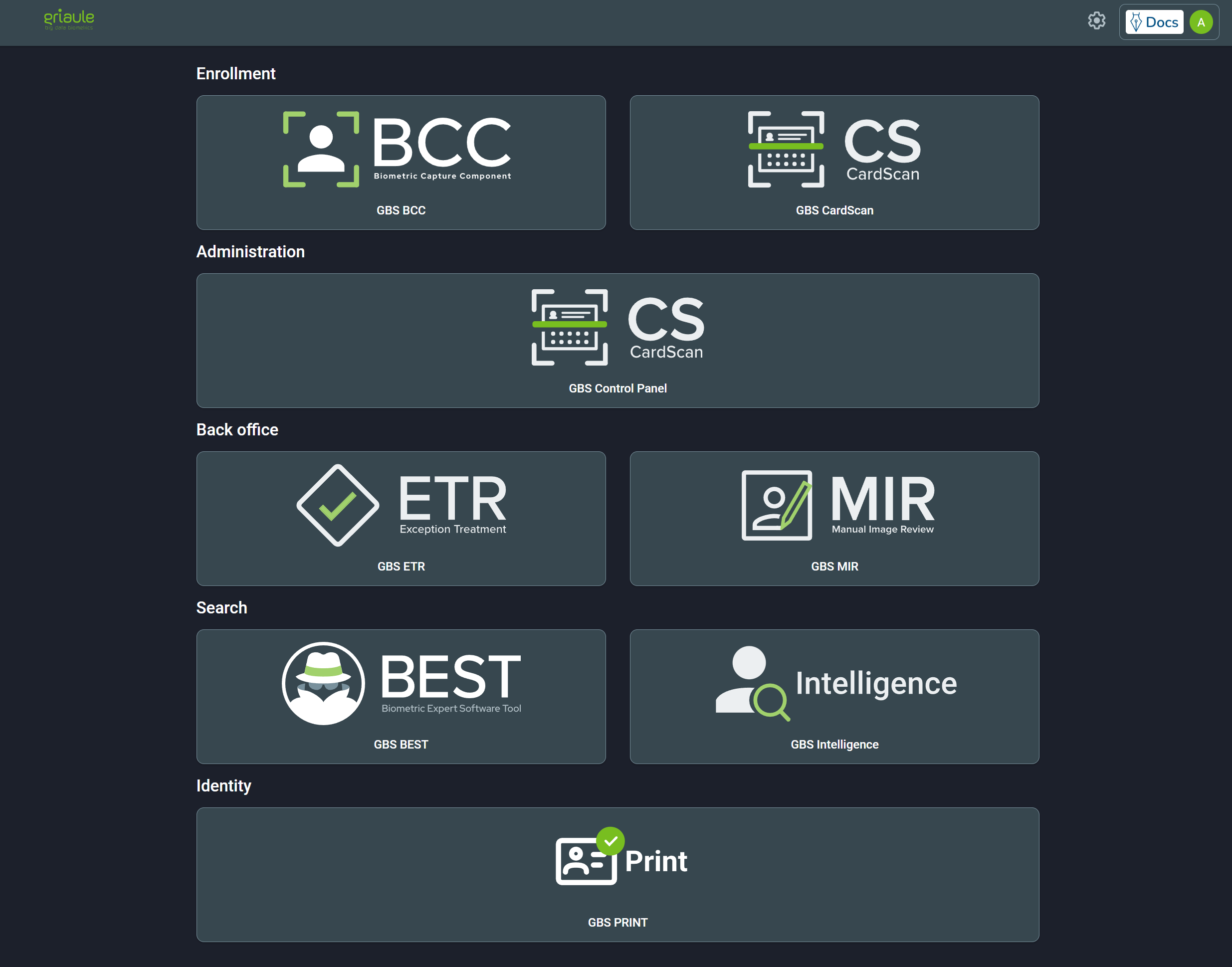
For further information, check the product manual clicking here.